Boost SEO and User Experience
Auto-Detect, Schedule Scans, and Fix Broken Links with Broken Links Doctor!
Ensure your website’s performance and user satisfaction by detecting and fixing broken links. Schedule regular scans and receive notifications to maintain optimal SEO and a seamless user experience.
WordPress version 5.4 or higher – PHP 7.3 and above
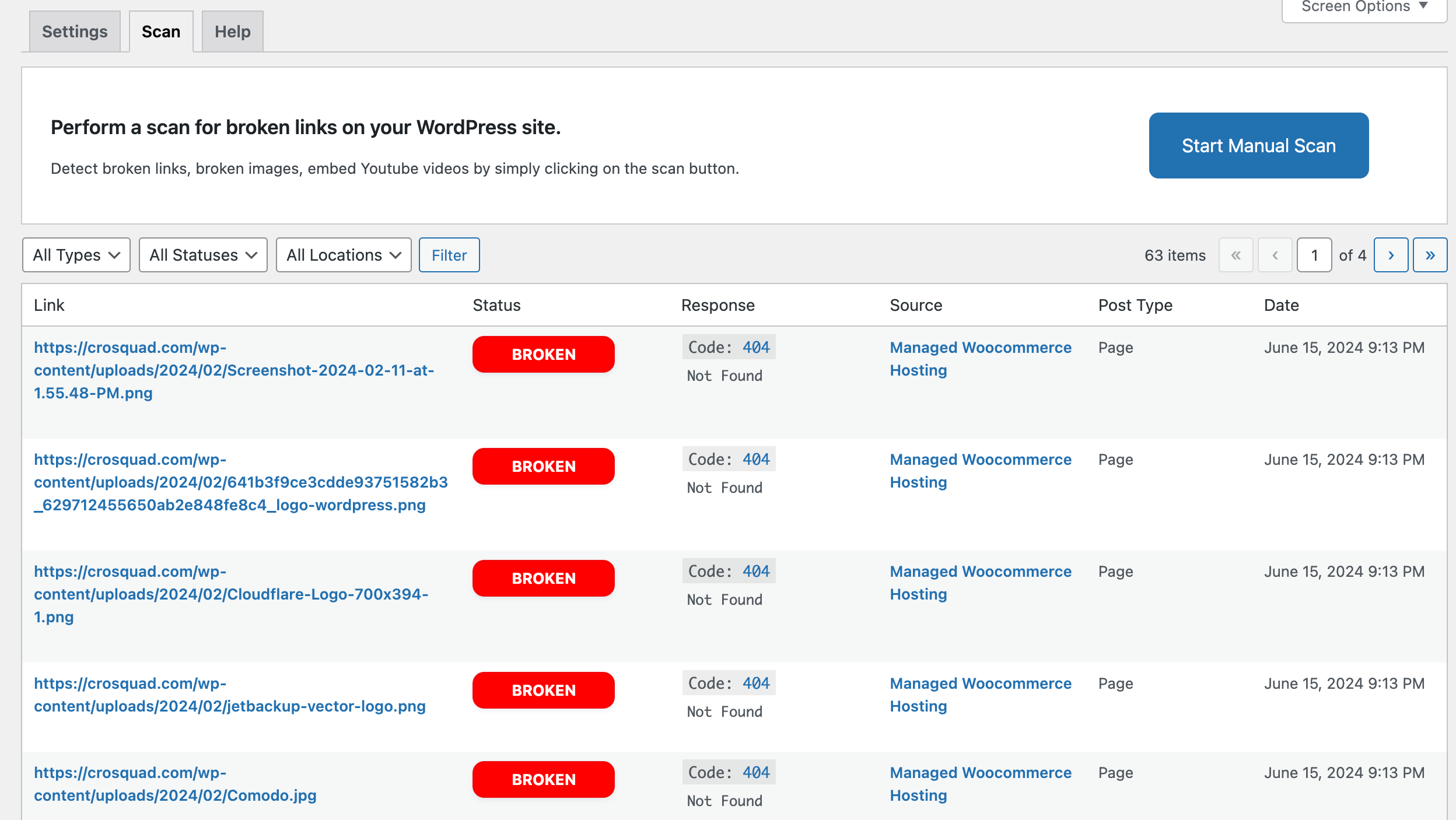
Comprehensive Broken Link Management for Optimal Website Performance
Take control of your website’s health with Broken Links Checker plugin that performs thorough scans to detect broken links, images, and embedded videos. Easily view and manage broken links, receive detailed status codes, and access source information to quickly resolve issues. Enhance your website’s SEO and user experience by keeping all links functional and up-to-date.

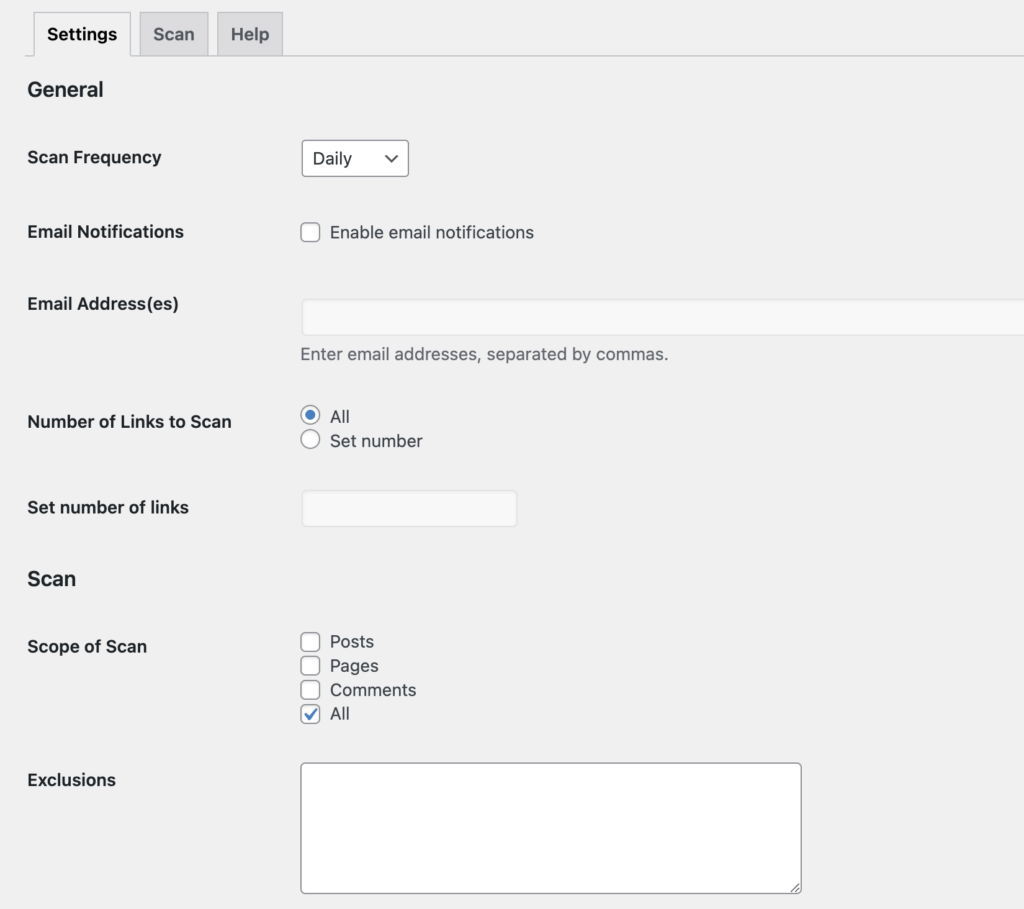
Effortlessly Manage Broken Links with Automated Scans and Notifications
Customize scan frequency, receive email notifications, and set the scope of scans to include posts, pages, or comments. Ensure optimal SEO and user experience by scheduling regular scans and handling broken links before they impact your site.
Streamline Collaboration with Comprehensive Data Export and Reporting
Effortlessly manage your website’s broken links with detailed reports that can be exported in CSV format for easy analysis and sharing. Keep your team informed and collaborate effectively by providing clear, actionable data on broken links, including post types and detection dates. Enhance your site’s performance and SEO with regular, comprehensive reports that help you address issues promptly.
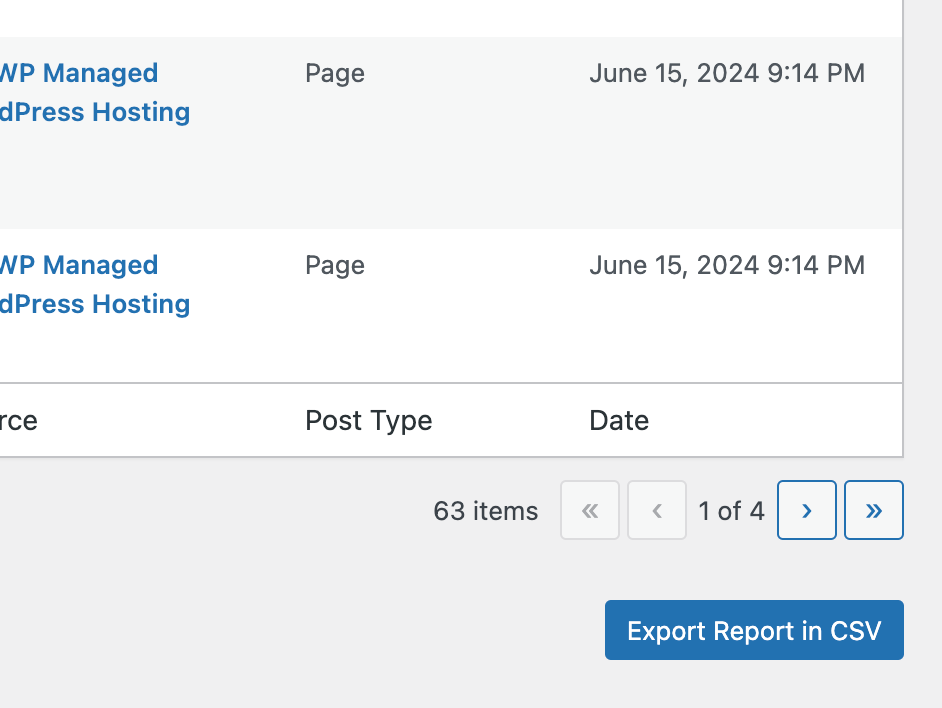
Frequently Asked Questions
The dead links doctor plugin is a tool designed for WordPress sites to identify and manage dead links (also known as broken links) across posts, pages, and comments. It automatically scans your website and reports any links that lead to non-existent or inaccessible pages, helping you maintain a cleaner and more user-friendly site.
You can configure the frequency of the scans according to your needs. The plugin allows you to set up automated scans on a daily, weekly, or monthly basis. Additionally, you can manually initiate a scan at any time if you suspect there are new dead links due to recent changes on your site or external websites.
While the dead links doctor plugin efficiently identifies dead links, it does not automatically fix them. It provides a comprehensive report including the location of each dead link, allowing you to decide the most appropriate action—whether to update, redirect, or remove the link.
The plugin is designed to handle websites of various sizes, from small blogs to larger corporate sites. However, performance may vary based on your hosting environment and the total content volume. For very large sites, we recommend performing scans during low-traffic periods to minimize any potential impact on site performance.
Yes, the plugin is 100% free to use.
Boost Your Small Business Website Today!
Get fast, secure, and reliable hosting with PrimeHostWP
Designed to help your business grow.